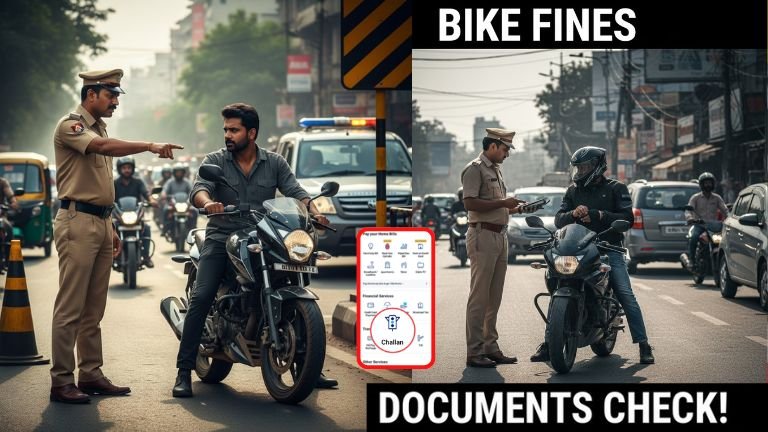How to Check Bike Fine Amount Online: Ultimate Guide for India app
Vehicle owners often face traffic fines due to various violations like speeding, wrong parking, lack of insurance, or expired registration. Bikes are no exception. Knowing how to check your bike’s fine amount online, through government websites or mobile apps, can save you time, avoid penalty escalation, and help you clear dues efficiently.
In this guide you’ll learn:
- Why fines matter and repercussions of ignoring them
- What information you need ready
- How to check bike fines online state-by-state (major states)
- Govt web portals & mobile apps for fine enquiries
- Step-by-step instructions for popular states (example: Karnataka, Telangana, Andhra Pradesh, Tamil Nadu, Maharashtra)
- How to pay fines online once you know amount
- Tips & best practices
- FAQs
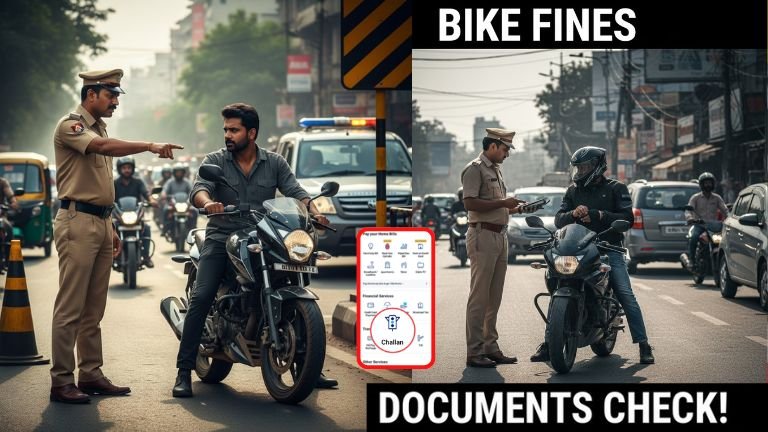 Why You Should Check Bike Fine Amount Promptly
Why You Should Check Bike Fine Amount Promptly
Ignoring traffic fines can lead to:
- Increased penalty amounts (late fees)
- Vehicle registration blocking
- Renewal of registration or insurance being refused
- Court or police summons
- Suspension of your driving licence
By checking your bike’s fine amount online:
- You stay legal and avoid surprises
- You maintain a clean driving record
- You can budget for the fine and pay it at your convenience
- You avoid last-minute rush and unnecessary stress
What Information You Need Before Checking Fines
To check your bike fine online, generally you will need:
- Registration number of the bike (for example KA-01 AB 1234)
- Vehicle class (motorcycle, two-wheeler) — mostly auto-detected by the portal
- State where vehicle is registered (because each state has its own portal/app)
- Sometimes engine/chassis number or driving licence number (rarely)
- Internet-enabled device (mobile/PC) and your bank/payment method for paying later
Have these ready before you begin the fine-check process for smoother experience.
Government Portals & Mobile Apps for Bike Fine Enquiry
India follows a decentralised model: each state transport or police department has its own online system for traffic fine enquiry and payment. Many states also integrate with central digital platforms like Parivahan. Below is a summary of key portals/applications:
| Platform | Type | Description |
|---|---|---|
| Parivahan Sewa (Ministry of Road Transport & Highways) | Web portal | Centralised vehicle information including challans/fines in many states. |
| mParivahan | Mobile app (Android/iOS) | Official app from MoRTH to view vehicle details & challan status in supported states. |
| State-specific portals/apps | Web/app | Each state (Karnataka, Maharashtra, Tamil Nadu, Telangana, Andhra Pradesh, etc) offers its own service. |
When you start the process, first check if your state’s transport or police website provides bike fine enquiry. If uncertain, you can also use Parivahan or mParivahan to cross-verify.
Step-by-Step: How to Check Bike Fine Amount Online (General Procedure)
Here’s a generic set of steps followed by most states. Later in this guide we’ll detail for specific states.
- Open the relevant web portal or mobile application.
- Navigate to the “Traffic Challan / e-Challan / Fine Enquiry” section.
- Select the vehicle type option (Bike / Two-Wheeler).
- Enter your Vehicle Registration Number (and other required details).
- Click “Search” or “Get Details”.
- The portal will display any pending fines, date of offence, offence code, fine amount, and payment options.
- Note the fine amount and details.
- If you wish to pay, proceed to payment gateway and choose your payment method (credit card, debit card, net banking, UPI, etc).
- Once payment is done, get the receipt/acknowledgement for your records.
This basic workflow applies to all major states with small variations in interface and terms (e-Challan, e-Ticket, etc).
State-Wise Guides for Bike Fine Enquiry & Payment
Below are detailed instructions for some major states. Use your own state’s website/app if not listed here.
Karnataka
Karnataka is one of the states with a well-established online challan system.
Portal Name: Karnataka Motor Vehicles Department / Transport Department
Steps:
- Visit the official Karnataka transport site (Search: “Karnataka transport e-Challan”).
- Find link “Check Traffic Challan / e-Challan”.
- Enter Two-Wheeler Registration Number.
- View pending challans/fines.
- For payment, click “Pay Online” and complete using payment gateway.
- You’ll receive an e-receipt and your bike’s RC database will be updated accordingly.
Note: Ensure that you pay earliest to avoid late fees.
Telangana
Telangana offers a user-friendly way to check bike fines via police website.
Portal Name: Telangana Police e-Challan Portal
Steps:
- Visit Telangana Police official site → Traffic Services → e-Challan.
- Input Vehicle Reg. Number and Captcha.
- See detailed info of offence(s), amount, and payment option.
- Use integrated payment gateway via credit/debit card or UPI.
- Upon payment, status changes to “Paid”.
Andhra Pradesh
Portal Name: Andhra Pradesh Transport Department / e-Challan System
Steps:
- Visit AP Transport / e-Challan web page.
- Select Two-Wheeler, enter registration number.
- View fine(s) and proceed to payment.
- Payment options include net-banking, cards, or Over The Counter via banks.
- Print/download receipt.
Tamil Nadu
Portal Name: Tamil Nadu Transport Department – Road Safety & Traffic Management
Steps:
- On TN transport site click “Pay Traffic Fine”.
- Enter vehicle number or challan number.
- Check list of fines.
- Choose payment method.
- Download e-receipt.
Maharashtra
Portal Name: Maharashtra Traffic Police / e-Challan Portal
Steps:
- Visit Maharashtra traffic police e-Challan link.
- Select two-wheeler category.
- Enter registration number.
- Check fines, view details.
- Pay online or visit e-challan centre.
- Retain proof of payment.
How to Pay Bike Fines Online After Checking Amount
Once you have identified the fine amount, follow these steps to clear the dues:
- On the same portal/app where you viewed the fine, click “Pay” or “Pay Online”.
- Choose payment mode: Debit card, Credit card, Net banking, UPI, Wallet (depending on state portal).
- Enter required payment credentials.
- After successful payment, save or download the e-receipt/transaction ID.
- If renewal or other services require “No pending fine” status, revisit portal to verify status showing “Paid” or “Cleared”.
- Keep physical/soft copy of receipt for your records.
- If you paid offline (bank counter or kiosk), login again and update ‘receipt number’ if required, so your RC/record shows cleared.
Important: Some states link the fine clearance status with your bike’s registration renewal, insurance issuance, or transfer—so do not delay.
Best Practices & Tips for Bike Fine Management
- Check frequently: Even if you think you haven’t violated rules, a fine might have been issued. Check at least monthly.
- Avoid late payment: Late fees accumulate and status may move to “Court / Recovery”.
- Keep registration updated: Changes in vehicle ownership address etc may delay notices.
- Use official portals/apps only: Many fake sites exist claiming fine details; only use government sites/apps.
- Maintain digital receipts: Having the payment proof helps if dispute arises.
- Use filters/alerts: Set calendar reminder to check before registration renewal.
- Know your rights: If you believe fine is incorrect, most portals provide “View offence details” or “Report dispute” option.
Frequently Asked Questions (FAQs)
Q1: Can I check fine for any state even if my bike is registered elsewhere?
A1: You must check through the state where the bike is registered. Some states interoperably allow others, but safest route is the original state portal.
Q2: I found a fine but I was not riding that day—what should I do?
A2: Use “Offence Details” or “Appeal/Dispute” section in the portal. Submit evidence if required. Until resolved, payment may be necessary to avoid penalties.
Q3: My bike insurance renewal is blocked due to pending fine—what now?
A3: Pay the fine and verify status. Upon showing “Paid/Cleared” status, renewal should be accepted.
Q4: Are all traffic fines visible online?
A4: Most modern states update electronically. But you may still receive some physical challans or notices; hence checking frequently is recommended.
Q5: Can old fines be cleared even after many years?
A5: Yes—but you may face higher amount including late penalties. Some states escalate to court or recovery action.
Q6: Is mobile app safer than web portal?
A6: Both are fine if official. The benefit of apps is easier access and push notifications.
Here are five useful links/apps where you can check your bike or vehicle traffic fine/challan amount online across different states. (Each line shows state + link.)
- Karnataka App : Collection of Fine For Traffic Violation (Karnataka One)
- Telangana – App : Telangana Police e-Challan Public View (echallan.tspolice.gov.in)
- Central / all states – Ministry of Road Transport & Highways: Parivahan e-Challan Portal (E-Challan)
- Multi-state app – “E Challan App” for multiple states: Google Play – E Challan App (Google Play)
- Multi-state online tool – CarInfo E-Challan Check & Pay (carinfo.app)
Knowing how to check your bike’s fine amount online — and clearing it promptly — is key to hassle-free vehicle ownership. With multiple state portals and central apps available, it’s never been simpler.
Whether you’re in Karnataka, Telangana, Andhra Pradesh, Tamil Nadu, Maharashtra or elsewhere, prepare your registration number, use the official portal/app, verify pending fines, and pay quickly.
Staying compliant helps you avoid late fees, renewal issues, and unexpected surprises.