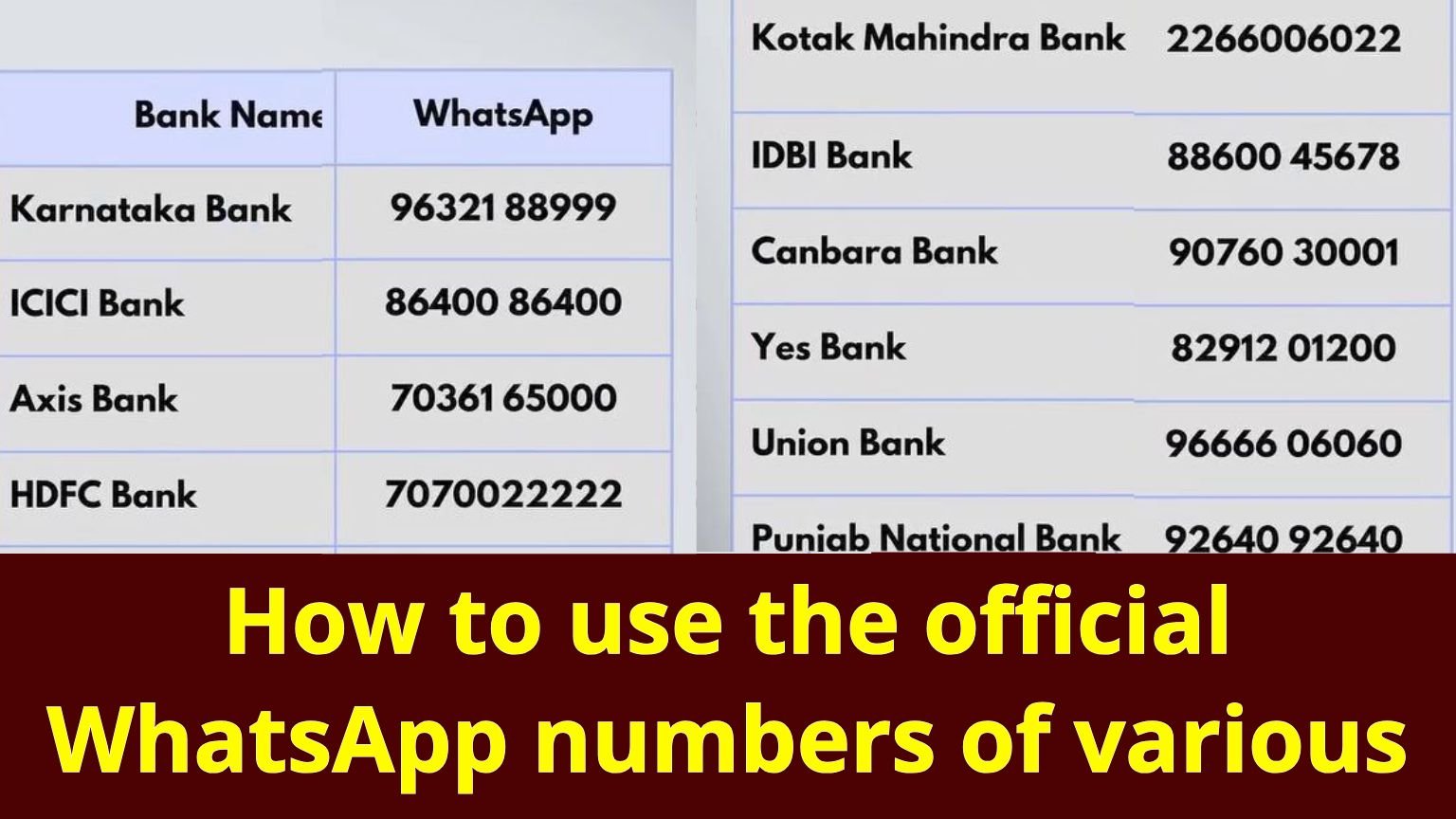How to use the official WhatsApp numbers of various banks
In today’s digital age, banks are offering innovative services to make customer interactions simple and efficient. One such innovation is WhatsApp banking. Using WhatsApp, customers can now get details about their accounts, balances, transactions, and many more services — just by sending a message. This is available 24/7, and doesn’t require visiting a branch or downloading any extra apps.
2. What is WhatsApp Banking?
WhatsApp banking is a service where banks provide verified WhatsApp numbers through which customers can get account-related information. These are official numbers recognized by the bank and secured with end-to-end encryption. By saving the bank’s WhatsApp number and sending a simple “Hi”, the system begins the interaction.
3. How to Start Using WhatsApp Banking
Here’s how to begin:
- Step 1: Save the official WhatsApp number of your bank from the list.
- Step 2: Open WhatsApp, start a new chat with the saved contact.
- Step 3: Type “Hi” or “Hello” and send.
- Step 4: The bank will respond with a menu of available services.
You can then select the option you need, like balance enquiry, mini statement, loan details, credit card info, etc.
4. Karnataka Bank WhatsApp Number – 96321 88999
Customers of Karnataka Bank can message “Hi” to 9632188999 on WhatsApp. You can check your account balance, view mini statements, block cards, and even get details about loan schemes.
5. ICICI Bank WhatsApp Number – 86400 86400
ICICI Bank offers one of the most comprehensive WhatsApp banking services. Just save 8640086400 and say “Hi”. You can access:
- Balance and recent transactions
- Credit card due date
- Fixed deposit info
- Loan eligibility
- Account statement request
6. Axis Bank WhatsApp Number – 70361 65000
Axis Bank’s WhatsApp Banking service is fast and AI-driven. By messaging 7036165000, customers can:
- Request balance
- Track ATM locations
- Apply for new services
- Get EMI offers
7. HDFC Bank WhatsApp Number – 70700 22222
HDFC Bank has a verified green tick WhatsApp number 7070022222. Their services include:
- Credit card due balance
- Loan offer check
- Personal loan application
- EMI calculators
- Blocking debit card
8. Kotak Mahindra Bank WhatsApp Number – 22660 06022
With 2266006022, Kotak customers can enjoy simple access to their savings and credit card accounts. You can:
- Download statements
- Check interest rates
- Get account summaries
- View investment options
9. IDBI Bank WhatsApp Number – 88600 45678
IDBI’s WhatsApp support at 8860045678 offers:
- Quick balance checking
- Transaction history
- Credit card limit info
- Instant support for queries
10. Canara Bank WhatsApp Number – 90760 30001
To use Canara Bank’s WhatsApp banking, save 9076030001. You can:
- Get mini statements
- Know branch working hours
- Receive notifications on loans or fixed deposits
- Know your customer ID
11. Yes Bank WhatsApp Number – 82912 01200
Yes Bank customers can message 8291201200 to access:
- Balance details
- Transaction reports
- Personal loan offers
- Savings and current account benefits
12. Union Bank WhatsApp Number – 96666 06060
With 9666606060, Union Bank provides easy-to-access options like:
- Account balance
- Branch and ATM locator
- Credit card repayment
- Digital banking help
13. Punjab National Bank WhatsApp Number – 92640 92640
PNB has a customer-friendly WhatsApp banking system via 9264092640. You can get:
- Mini statement
- Pension account details
- Aadhaar linking info
- Digital products like PNB ONE app help
14. Axis Bank – WhatsApp: 70361 65000
With Axis Bank’s 70361 65000 number, send “Hi” to access services like balance enquiry, recent transactions, reward points, and bill payments.
15. HDFC Bank – WhatsApp: 70700 22222
Send a message to 70700 22222 for mini statement, FD details, loan offers, credit card bill, and even to block/unblock cards.
16. Kotak Mahindra Bank – WhatsApp: 2266006022
Use 2266006022 for account summary, cheque status, and customer service without visiting a branch.
17. IDBI Bank – WhatsApp: 88600 45678
IDBI offers customer support on 88600 45678. You can know your last 5 transactions, balance, and customer care links.
18. Canara Bank – WhatsApp: 90760 30001
Send a message to 90760 30001. Services include mini statement, cheque book request, EMI details, and product offers.
19. Yes Bank – WhatsApp: 82912 01200
Yes Bank users can save 82912 01200 and use it for quick balance updates, card details, or to find the nearest ATM/branch.
20. Union Bank – WhatsApp: 96666 06060
Union Bank users can access WhatsApp services like balance info, mini statement, customer care, and more at 96666 06060.
21. Punjab National Bank – WhatsApp: 92640 92640
Connect to 92640 92640 to check PNB services on WhatsApp like FD status, loan updates, digital banking help, and more.
22. SBI and Regional Banks (Telangana & Andhra Pradesh)
-
SBI (State Bank of India): WhatsApp number is 90226 90226. Type “Hi” and access balance, ATM locator, mini statement, and more.
-
Telangana Grameena Bank: Call local branch to activate WhatsApp banking.
-
Andhra Pragathi Grameena Bank & APGB: Use official website or visit the nearest branch to enable WhatsApp-based services.
-
APCOB & Telangana State Co-Op Bank (TSCAB): These cooperative banks may not yet offer full WhatsApp banking. Always refer to their official website.
-
Using WhatsApp banking is safe, fast, and convenient. Make sure to use only the verified bank numbers listed in the image above. You do not need to share sensitive data like PINs or passwords during these chats. Banks never ask for such confidential info via WhatsApp. Always look for the green verified tick next to the bank’s name in WhatsApp. This service is especially useful for senior citizens, rural customers, and those who may not be tech-savvy enough to use complicated mobile banking apps.